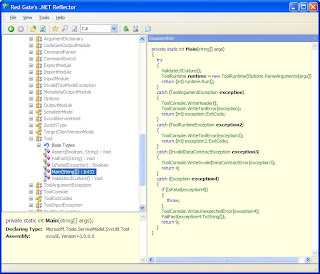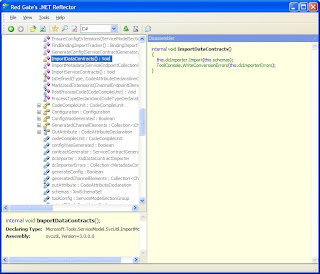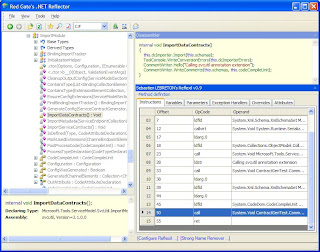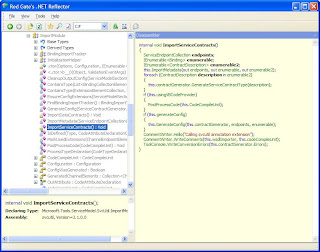What you need for this kind of surgery is:
1.)
Reflector2.)
Reflexil (Reflector plugin)
3.) Your
DLL or custom Assembly to call some code
4.) 10 Minutes time
The patient:
svcutil.exe (C:\Program Files\Microsoft SDKs\Windows\v6.0A\bin\svcutil.exe)
The enhancement:
svcutilImportCommentExtensionPrimary Mission Goal:
Pimp svcutil to create nice code comments in my DataContracts from my annotations in XSD ( /dconly Option )
Secondary Mission Goal:
Pimp svcutil to create nice code comments in my WCF proxies from my WCF Service WSDL
1.) Copy the patient
2.) Start Reflector and
a.) Open the copy of svcutil.exe
b.) Open the DLL
3.) Right click on svcutil and select "Go to entry Point".
4.) Click on
Main(string[] args) in
"return (int) runtime.Run();"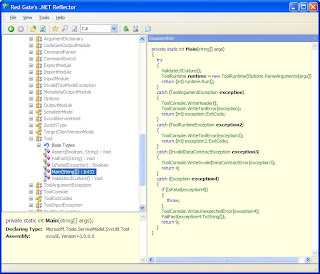
5.) Click on
ExecuteToolMode in "
return this.ExecuteToolMode(toolMode, inputModule);"
6.) Click on
ImportDataContracts in "
this.ImportDataContracts(inputModule);"
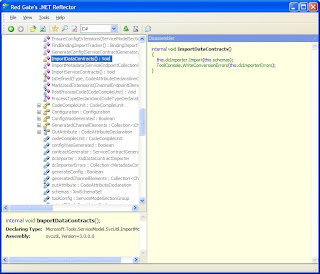
7.) Click on
ImportDataContracts in "
module.ImportDataContracts();"
8.) Click on "Tools - Reflexil 0.9"
9.) Right click Line 7 "Call .... WriteConversionErrors" and select "Create New"
Choose
Opcode:
ldstrOperand Type:
stringOperand:
Calling svcutil extension....Finish with selecting "Insert
before selection"
10.) Right click Line 7 which now contains our "ldstr..." and select "Create New"
Choose
Opcode:
CallOperand Type:
Method ReferenceOperand:
svcutilImportCommentExtension - svcutilImportCommentExtension.dll - ContractGenTest - CommentWriter - Hello(System.String) : System.Void
Finish with selecting "Insert
after selection"
11.) Right click Line 8 which now contains our "call Hello(..)." and select "Create New"
Choose
Opcode:
ldarg.0Operand Type:
NoneOperand:
Finish with selecting "Insert
after selection"
12.) Right click Line 9 which now contains our "ldarg.0" and select "Create New"
Choose
Opcode:
ldfldOperand Type: Field Reference
Operand:
svcutil - svcutil.exe - Microsoft.Tools.ServiceModel.SvcUtil - ImportModule - schemas : System.Xml.XmlSchemaSet13.) Right click Line 10 which now contains our "ldfld schemas" and select "Create New"
Choose
Opcode:
ldarg.0Operand Type:
NoneOperand:
Finish with selecting "Insert
after selection"
14.) Right click Line 11 which now contains our "ldarg.0" and select "Create New"
Choose
Opcode:
ldfldOperand Type:
Field ReferenceOperand:
svcutil - svcutil.exe - Microsoft.Tools.ServiceModel.SvcUtil - ImportModule - codeCompileUnit : System.CodeDom.CodeCompileUnitFinish with selecting "Insert
after selection"
15.) Right click Line 12 which now contains our "ldfld codeCompileUnit" and select "Create New"
Choose
Opcode:
CallOperand Type:
Method ReferenceOperand:
svcutilImportCommentExtension - svcutilImportCommentExtension.dll - ContractGenTest - CommentWriter - WriteComments(System.Xml.Schema.SchemaSet,System.CodeDom.CodeCompileUnit) 
Finish with selecting "Insert
after selection"
This is how ImportDataContracts should look like now....
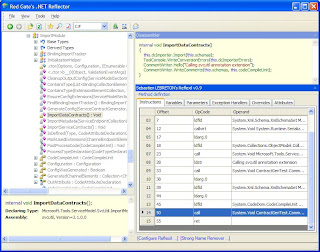
(Note that the Dissambler part should still display the unchanged code as we did not save it yet. This screenshot is taken from a already modified version...)
Now click on the symbol "svcutil.exe" in the reflector and select "Save as". You will now get a warning that svcutil is a signed assembly. Select "Remove Strong Name - Remove Strong Name and update referencing assemblies" and
both windows. Now select "Save as" again and replace the file.
Now when you call svcutil you should get....

and have some nice comments in your code collected from all your
<xs:annotation><xs:documentation>.....</xs:documentation>tags.

Sweet.
If you do the same for ImportServiceContracts() function you will be even able to create fully documented WCF proxies....
Just make sure you this time you call
CommentWriter.WriteComments(WsdlImporter importer, CodeCompileUnit compileUnit)using the
Operand:
svcutil - svcutil.exe - Microsoft.Tools.ServiceModel.SvcUtil - ImportModule - wsdlImporter: System.ServiceModel.Descriptioninstead of the
SchemaSet.
This is how ImportServiceContracts should look like after your surgery...
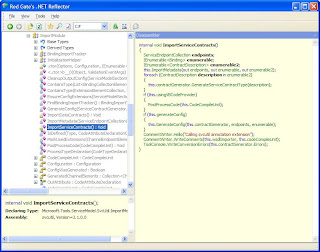
To bad comments don't get exported in WCF WSDL's? Well think again and get
WCFExtras. A very nice WCF Extension to get XMLComments into WCF WSDL's as well as a working flat WSDL and support for Soap Headers.
Mission accomplished