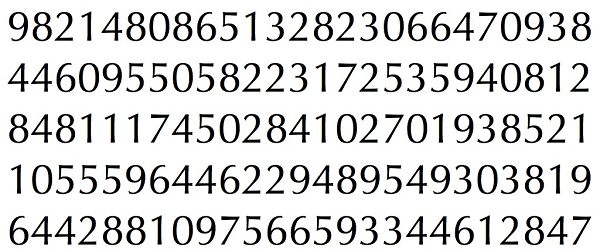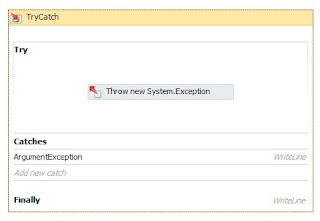Basically the issue fixed itself, because today the portal was usable again. But the supporter Frank was quite helpful and asked me what else he could do for me.
What was puzzling me for a while that I had all my invoices on the Trial subscription that I opened when testing Windows Azure. I got a expiry warning on the trial subscription so I had already opened a usage based subscription but this is untouched so far.
 |
| Azure is billing the trial subscription |
So I asked the guy from Azure support how I can switch the billing to the usage based subscription.
The answer was shocking. You cannot switch a subscription. You need a migration to a new subscription. And this is the current procedure.
"Here, the whole procedure, in order to achieve a migration or transfer.
IMPORTANT NOTICE: Please note that the transfer of feature preview (websites, virtual machines, etc.) and the SQL Reporting Service can not be performed, and these services must be created manually in the target subscription. Please note, if the target subscription has a spending limit (MonetaryCap) this could be disabled during migration. If you remove this spending limit, you avoid that this target subscription is disabled.
First Please let us know if the target Subscription is empty because it is not possible to perform a migration in a non-empty subscription.Second Please ensure that the service administrator is equal on both subscriptions.
If you need to change the service administrator, you log in to the Management Portal (https://account.windowsazure.com/Subscriptions) with your WLID SourceSubscribtion
select the subscription and click on "Modify Subscription Details". Then repeat this step for the target subscription.
Third Log into the management portal (https://manage.windowsazure.com) with service administrator Live ID or Co-Admin Live ID.
a) Click on SQL databases.
b) Click on Server.
c) Click on the name of the server you want to transfer.
d) Click on "Change Subscription".
e) Select the new subscription and close the wizard.
4th Transfer of Services
a) CDN Service Bus and Access Control and Caching namespaces and Media Services: Our technical department is responsible for this transfer. Please let us knowwhether you are using these services and send if the relative CDN Service Bus, Access Control namespace, media and caching services, so that we can carry out the transfer.This process can take up to 2 business days.
b) hosted services and storage accounts: We will carry out this transfer if the previous steps have been completed. Upon completion of this transfer, the Subscription source are automatically disabled. When this happens, please let us know whether we will then enable it again or remain disabled
Please contact us if you have completed step number 3 and send if the relative CDN Service Bus, Access Control namespace, media and caching services as described in step 4. "
WTF????
In other words they are telling me you cannot switch the subscription in Windows Azure. Because if you try you are guaranteed to go 2 days offline, you have to deal with 2 migration teams and install half of your solution yourself. Who wants to take that risk in a productive and running environment?
Nobody. So Windows Azure is scaling less than a netbook pc, because in my netbook pc I can at least change the disk drive.
Unbelievable. If you had the illusion that Cloud Solutions scale with the demand of the customer, then this is the end with Microsoft Windows Azure.
This is no less than a total contradiction of any reason to use a cloud solution.
If this is not a Knock Out criteria, what is?